We’re here to help!
At Readeo, we’re real people who pride ourselves on friendly, responsive customer service. Forgot your password? Not sure whether a Member or Guest Account is right for you? Need help creating a bookshelf? Here are answers to some of the most frequently asked questions about Readeo.
If you can’t find the answer you need below send us an email at help@readeo.com. Our Customer Support staff is based right here in our corporate offices—so you’ll be talking to a real Readeo employee located in the United States of America.
Member vs. Guest Accounts
Account Trouble
BookChat and Reading Help
Bookshelf Help
Technical Help
Member vs Guest Account Help
What is the difference between a Guest and a Member account?
If you have a Member Account, you can BookChat and read our entire library of books. If you have a Guest Account, you can read any book as long as you are BookChatting with a member. Otherwise, guests can only read and BookChat using the Book of the Month.
Do both parties need to pay for a Member Account to use Readeo?
No. Readeo is set up so that you can enjoy the service by connecting to a variety of people whether they have a Member or Guest Account. For the best Readeo experience, at least one party should be a member. This will allow you to read any book in the Readeo Library when connected in a BookChat, even if one party is a guest.
Someone in my family already has a Member account. Do I need one too?
Not necessarily. If one party in a BookChat is a member and the other is a guest, you will both be able to read any book in the Readeo Library together. Members do enjoy the benefit of being able to read any book on the site solo. However, to enjoy BookChats together, only one party needs to have a Member Account.
Can you give me an example of how these accounts work?
You bet! Grandma lives in San Diego. She has three children and five grandchildren, but they’re all scattered across the country. Granny is a hip grandma so knows she can still read with all five of her grandkids despite that distance. She goes to Readeo.com, purchases a Member Account and then tells each of her kids to sign up as guests.
Grandma and the grandkids connect with each other on Readeo and share story time regularly, allowing her to build relationships with all five of her grandchildren across the country.
See the graphic below that illustrates this situation:
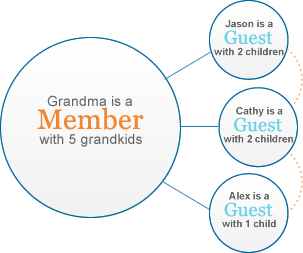
The orange dotted lines between the Guest Accounts indicate that they can read the Book of The Month together for free, even though they’re registered only as guests.
What is the Book of the Month?
Our Book of the Month is chosen by our editor Jenny Brown. Jenny has over 20 years experience in children’s literature and works with our publishing partners to feature one outstanding book each month that anyone on Readeo can read free. This is the only book that guests can read solo or use to BookChat with other guests.
Can a Guest BookChat with other Guests?
Guests can only BookChat with other guests using the Book of the Month. BookChatting with the Book of the Month is a great way to try out Readeo. However, to get the full experience, one party should have a Member Account.
Can a Guest read books from the Readeo Library?
Guests can only read our Book of the Month. To read the other books in the Readeo Library, you must upgrade to a Member Account or connect with a member in a BookChat.
How can I try Readeo for free?
All Member Accounts include a free 14-day trial. During that period, you can use the site and all the books in the Readeo Library for free. If you don’t love Reado, you can cancel anytime during that period without being charged. Two guests can also BookChat using our Book of the Month. You’ll be able to experience Readeo just like you would if you had a Member Account, except that you will be limited to the Book of the Month. After your free trial period is over, you’ll need to upgrade to a Member Account or connect with a member in a BookChat for access to the rest of the books in the Readeo Library.
How many BookChats can I start per month?
As many as you’d like! We want you to read with your loved ones as much as possible so all Member Accounts come with unlimited BookChats.
How many people can I connect with during a BookChat?
BookChats are one-to-one. That means only two people can participate in a BookChat at any one time.
Can I read books in Readeo’s Library without being in a BookChat?
Yes! Many of our users enjoy reading books on Readeo when they’re together just as much as they like BookChatting when they’re far apart. Guests are limited to reading our Book of the Month, but members can read any book in our library at any time.
Account Trouble
I’m having trouble logging in.
Remember, your username is the email address you used to register your Readeo account. If you’re using the correct email address and your password isn’t working, you can reset your password by clicking the login help link. This will send a new password to your registered email address. If you don’t see the email within a few minutes, make sure to check your junk or spam folder.
If you’re still having trouble accessing your account after trying the tips above, please email us: help@readeo.com. We’ll help you log in and start using your account as soon as possible.
I’m having trouble uploading a profile picture. Can you help?
Unfortunately, some users have reported problems uploading profile pictures when using Safari. We’re working on fixing the glitch. In the meantime, try using Firefox for a quick fix. Also- try uploading a smaller picture—keep it under 2MB.
How do I change my password?
To change your password, click on the Manage Account link located in the top right corner of the website. Under your account details, click the ‘Change’ button next to Password.
Where can I change my billing information?
Changing your billing information is easy! Just click on the Manage Account link. At the bottom of the page, click ‘Change Credit Card Details’ to change or update your information.
How can I cancel my account?
It’s easy. Just log in and click ‘manage account’ and follow the prompts to cancel your account. If you have a paid account, it will automatically be converted to a free Guest account. You’ll still be able to use Readeo, but won’t have access to the full library.
How often am I billed?
You’ll be billed every month on the day you first signed up for monthly subscriptions and once a year for annual subscriptions. For example, if you opened your account on February 6th, you will be billed on the 6th of each month or each year on February 6th, respectively. Guest accounts are always free.
BookChat and Reading Help
How do I load the bookshelf I created?
Once you are in the BookChat or Read window, click the ‘Pick a Book’ icon. In the window that pops up, there will be a drop down list titled ‘Browse Bookshelves.’ Just click the arrow and select the name of the bookshelf you want to open.
I don’t see my friend on my list. How do I invite them to a BookChat?
You can only invite friends to BookChat if they appear on your My Friends list. To add friends, type their name in the ‘Search for Friends’ box and click ‘Go.’ Find their name in the search results and click ‘Add Friend.’ Once their name appears in your My Friends list with a green dot by their name, they are online and available to BookChat. Simply click their name and select BookChat. Or, you can click the BookChat link in the top right corner of the Profile page and select your friend’s name from the list.
If you searched and can’t find your friend, that probably means that they haven’t joined Readeo yet. Click the “Invite someone to join Readeo” link on your profile page to send them an email asking them to join Readeo.
Why can I only read one book?
Guests can only read our Book of the Month. To gain access to our entire library, upgrade to a Member Account or start a BookChat with a member.
What books can I read for free?
A limited number of books, including our Book of the Month, are available for free.
Bookshelf Help
How do I create a new bookshelf?
From the Profile page, click the ‘Create Bookshelf’ button found at the bottom right of the page. For more information on creating bookshelves, click here.
How do I remove books or edit a bookshelf I created?
To edit a bookshelf, simply click the ‘Edit Bookshelf’ button in the top right corner of the bookshelf.
How do I add books to my bookshelf?
You can add books to your bookshelf from both the Library and the Readeo Reads bookshelf. Just hover your mouse over the book you’d like to add and select ‘Add to Shelf.’
Technical Help
Help! I can’t see video or hear audio.
There are several factors that could be causing this problem. Here are a few things to try:
- Make sure your webcam is plugged in and turned on.
- Make sure your speakers are turned on and the volume is up.
- Make sure your microphone is plugged in and activated.
- Make sure you are not running any other video chat programs.
- Make sure your computer has the latest updates.
If you’re still having problems, please email help@readeo.com. We’ll do our best to help you start BookChatting as soon as possible!
Will Readeo work on my iPhone or iPad?
Although there is no app in the Apple App Store, you can read books and BookChat from the iPad Safari browser. iPhone devices have a much smaller screen and Readeo is not optimized for this device size.
